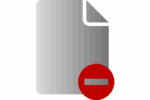How to schedule Instagram posts with Facebook
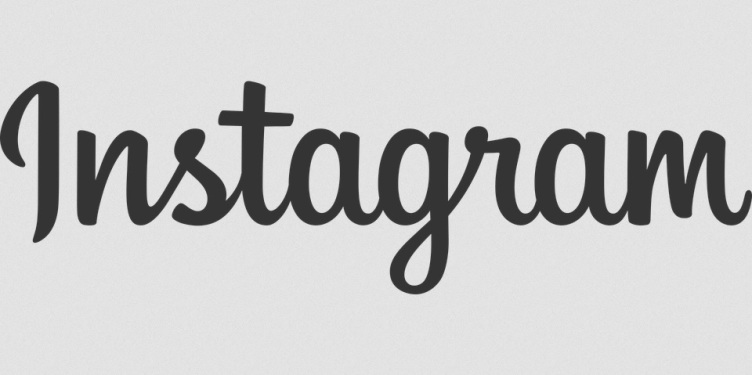
February 15, 2021
As exposed by connoisseurs and users, the well-known Social Network Instagram has been adverse to programmers. A while back, the only option you had to post photos there was through the same app and at the time.
Fortunately, today there’s already a way for Instagram to give you the opportunity to schedule posts from Facebook. Why from there? It is already known that Facebook has taken over Instagram for a few years now, so both social networks belong to the same business group.
That’s why in 2019, Facebook Creator Studio was launched, which includes many utilities and makes it easier for you to schedule posts and here we will explain how to do it from Facebook.
Managing your content
Creator Studio that was designed and developed primarily for community managers and institutional page managers, with in the social network. From the same space allows you to manage the content, messages of the inbox and also know data and report on how the page works.
The first thing to know is that you can only use this functionality with company profiles. That is, if your account is set up as a regular user, you won’t be able to schedule post.
Then, knowing the above, to access Facebook Creator Studio you only have to enter the page with that name and include the Instagram access data, so that the account is automatically linked with the Facebook tool.
You have to go to the www.facebook.com/creatorstudio. While there, you click “Start”. When you have your Facebook account open, the tool will show you your profile and the pages belonging to that profile.
In addition to a list of basic suggestions, you’ll see among the first features that appear, plus a list of basic tips, the option to link your Instagram. Is as well as you can link your account in a very easy way.
In the right area you will notice functions such as: start, content library, statistics, monetization, rights manager, sound collection and pages. It is very similar to YouTube Creator Studio so it will be easier to use for those who have had experience with the latter.
You can view your scheduled posts
Among the great advantages of Facebook Creator Studio for Instagram is that you’ll be able to see data from both your scheduled and published posts.
In that case you only have to locate the “Content Library” section. There you will be able to see all the published content, as well as the date and time you have scheduled your posts. And to complete, once published, the application will tell you the number of likes and comments obtained.
In fact, you’ll be able to have more detailed data, since Creator Studio contains a “statistics” section, where your account activity and post results are analyzed weekly.
Facebook Creator Studio also implies an alternative to other social media programming tools, which required is basement of money. Yes, its use is completely free in all its functions.
We hope this app will continue its evolution over time!