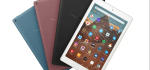Improve your work productivity with Google Assistant

December 13, 2022
Nowadays, technologies play an almost fundamental role in our lives, and many times, among the electronic devices we have, there is one that could certainly be useful in our work.
In fact, with the right voice commands, a Google Home speaker can increase your productivity. Certainly, a keyboard and mouse may still be the best way to get the job done, but many times it helps to use your voice.
For that reason, a Google Assistant can do more than just play music and tell you the weather. It can also help you communicate with others, tune out distractions, and get simple tasks done without losing focus on bigger ones.
If you can bring a Google speaker to your office or are lucky enough to work from home, there are many ways Google Assistant can help you with productivity.
8 Ways Google Assistant Can Increase Your Work Productivity
As you know, Google Assistant software is available on smart home and mobile devices and can help you perform tasks in your home. In this article, we will cover eight Google Assistant features that will help you focus, stay organized, enter busy work periods, and maintain high overall productivity during the workday.
1. Create Calendar Events
When working from home, you need good time management skills. So if you’re like most people, it can be a challenge to stick to a set schedule while trying to stay productive.
So, Google Assistant can create specific events for each day of the week, allowing you to manage your calendar easily. You can check shared calendars as well, add them to your calendar at any time, and take charge of your schedule.
2. Make Reminders
Tight schedules are overwhelming for even the most productive and experienced employees. You may have other responsibilities besides work, such as picking up your child from school, taking him or her to doctor’s appointments, or taking the dog to the vet.
Let’s be honest, we can’t rely on our memory all the time, as there is a high probability of forgetting some chores. For this, you can opt for Google Assistant to set daily reminders.
You can also ask it in the morning: “Hi Google, give me an overview of my day.” Listing everything you need to accomplish and asking your device to remind you at specific times will help you stay productive.
3. Take Notes
Taking notes about projects is another way to stay productive and organized, especially when you have to multitask. However, on a busy day, getting away from your laptop or desktop computer to write important notes can be difficult, right?
Well, you can use the assistant to take notes for you. All you have to do is talk to it. This will help you keep track of projects, remember key details, organize research, and more.
4. Hands-off Calls
But that’s not the only way you can address your Google Assistant. What’s more, it allows you to make, answer, or reject phone calls without even picking up your Android. Don’t be shy; you can confidently ask the assistant to call someone in your contacts without using your phone. And we know what you’re thinking: “Why use Assistant when I can take a couple of minutes to call myself?“
Well, unfortunately, homes can be full of distractions when you work from there, so keeping your phone in another room might help you stay focused.
Consequently, once you make the call, you may stay on your mobile device too long and start using social media or texting your friends. So yes, it is preferable that you use Google Assistant instead to get in touch with other people at any time.
5. Ask Questions
No matter what job you have, it’s likely that several questions will come up throughout the day. Instead of opening a new tab and typing your question into Google’s search engine, try asking your Google Assistant.
Within minutes, you will see how the device will search for your question, find accurate answers, and provide you with crucial details. This feature allows you to focus on the task and maintain high levels of productivity. Moreover, you can ask the Google Assistant, “Hey Google, where’s my phone?” if you lose it somewhere in your home.
6. Order Office Supplies
Regardless of whether you work from home, at some point you’ll need some basic office supplies to stay productive. For example, if you find that you don’t have any staples, pens, or sticky notes, you can ask Google Assistant to order some.
Keep in mind that this feature will only work if you have already set up your financial details through Google. Still, once you do that, you’ll be able to order more office supplies without wasting time shopping online.
7. Play Music
Unfortunately, Google Assistant can’t ask your neighbors to stop working in the yard in the middle of the day or ask the construction crew to stop hammering. But it is possible to ask it to turn on white noise or other pleasant sounds to improve your focus.
In fact, playing music is another effective way to increase productivity and keep you focused. A popular suggestion among users is to listen to instrumental music or soundtracks from your favorite movies.
Conversely, try to avoid songs that make you want to get up and dance. In case you didn’t know, video game music is designed to keep you focused on your task without distractions and is also an excellent productivity option.
8. Set Alarms and Timers
Even the highest performing employees will face challenges in maintaining their productivity. Google Assistant can set timers and alarms throughout the day, allowing you to take short but much-needed breaks from work.
Then, you can ask the device to set a 25-minute timer so you can focus on your work during that period and take a five-minute break when the timer goes off. Fun fact: if you follow this process at least four times, you will have completed a full session of the Pomodoro Technique, a proven practice to help with productivity.
Use Your Google Assistant to Boost Productivity
Since we are going through the era of remote work, it is very important to take our productivity into consideration. This is even more so if you work from home, as you probably have several distractions there that prevent you from performing essential tasks. Although you may have a Google Assistant, the above tips will almost certainly help you increase your productivity while working from home.