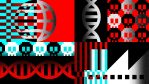Microsoft Teams: The Best Apps in 2022

November 14, 2022
Through the social context and the expansion of the new formats of work, we know really well these video call tools as Zoom, passing for Google Meet until Microsoft Team. So much so, that we understand the importance to be connected with others from the distance.
Therefore, Microsoft Teams has become a popular video conferencing tool, as we already mentioned, especially with remote work gaining popularity. Microsoft Teams is growing faster, with more than 270 million monthly active users.
Why is this happening?
Well, Microsoft Teams offers not only apps but also add-ons that add more functionality, making teamwork a breeze and enhancing the overall user experience. And also, has the advantage that Teams own the ability it integrates with other Microsoft apps like Outlook, Word, and SharePoint also makes it quite popular.
So, in this guide, we give you a rundown of the best Microsoft Teams apps and integrations to make Microsoft Teams a lot more powerful.
Trello
It is a kanban-based project management tool. Most modern teams, especially ones that operate remotely, need project management software for easier collaboration. As something innovator, Trello offers pre-built templates you can use to assign tasks and assist your team members as they move the tasks through a predefined workflow.
By integrating the management tool with Microsoft Teams using the Trello connector, you can send notifications to Teams when cards are created or deleted; when it is assigned to a team member or a comment is added by one of the members.
-
- Pros:
Simplified task management and Easy collaboration.
- Cons:
Works best for simple tasks rather than complex ones.
- Pros:
crumGenius
This tool automates asynchronous status meetings. The solution is cloud-based, it helps businesses track the progress of a project by running automated weekly check-ins and stand-ups. Also, it collects insights for project managers about the status of tasks, what was accomplished during the previous day or week, and potential bottlenecks faced by the team.
Now, imagine getting all of these updates in your MS Teams. You probably use it every day, so you won’t have to spend extra time going into your ScrumGenis dashboard and looking for data manually.
-
- Pros:
Allows quickly configuring and sharing reports on Teams, easy to set up and use.
- Cons:
Not a lot of customization options for queries and analytics.
- Pros:
Polly
Polly is a survey app. If this app, integrated with Microsoft Teams, lets you run polls and add surveys or quizzes to a Microsoft Teams channel or group chat. Even, it can simplify asking for opinions from your employees quickly and easily.
Once you add a survey to the Teams app, you can ask the team members to vote, and Polly will automatically give you the results of the survey in real time.
The survey app also, let you configure it for scheduling or hiding the results of a survey, or keeping the votes anonymous.
-
- Pros:
Offers plenty of customization options and a quick way to get your team’s opinions.
- Cons:
More customization options also give Polly feel a steep learning curve.
- Pros:
Kudos
Platforms like Kudos can help you keep your team’s productivity level high and improve employee retention rates. Fortunately, Kudos also integrates with Microsoft Teams. Making accessible send, receive, or endorse recognition messages to make your communications more engaging for the team.
The app will also allow you to add a feed within your channel in Microsoft Teams, allowing all members to see good work being rewarded. As well, the messages can be personalized. Making changes to the built-in recognition messages to directly address the person being rewarded.
-
- Pros:
Excellent tool for improving the team’s morale, easy to use and efficient customer support.
- Cons:
Lacks customization options.
- Pros:
Karma
Karma is an app, similar to Kudos, that helps create an environment of positivity. If you know or used Reddit before, you can think of “kudos” on Karma as similar to upvotes on Reddit.
You can use Karma to collect feedback, and track performance. The app automatically builds employee profiles and provides you with insights on your dashboard.
-
- Pros:
Offers seamless access for the entire team for celebrating achievements, provides an interactive way to improve employee engagement.
- Cons: An automated reward system is not currency-friendly.
- Pros:
I hope this information will be useful to download apps that work united with Microsoft Teams. Please continue to tell us about your experience by providing comments if you obtain any of this.