Organizing the Chrome tabs
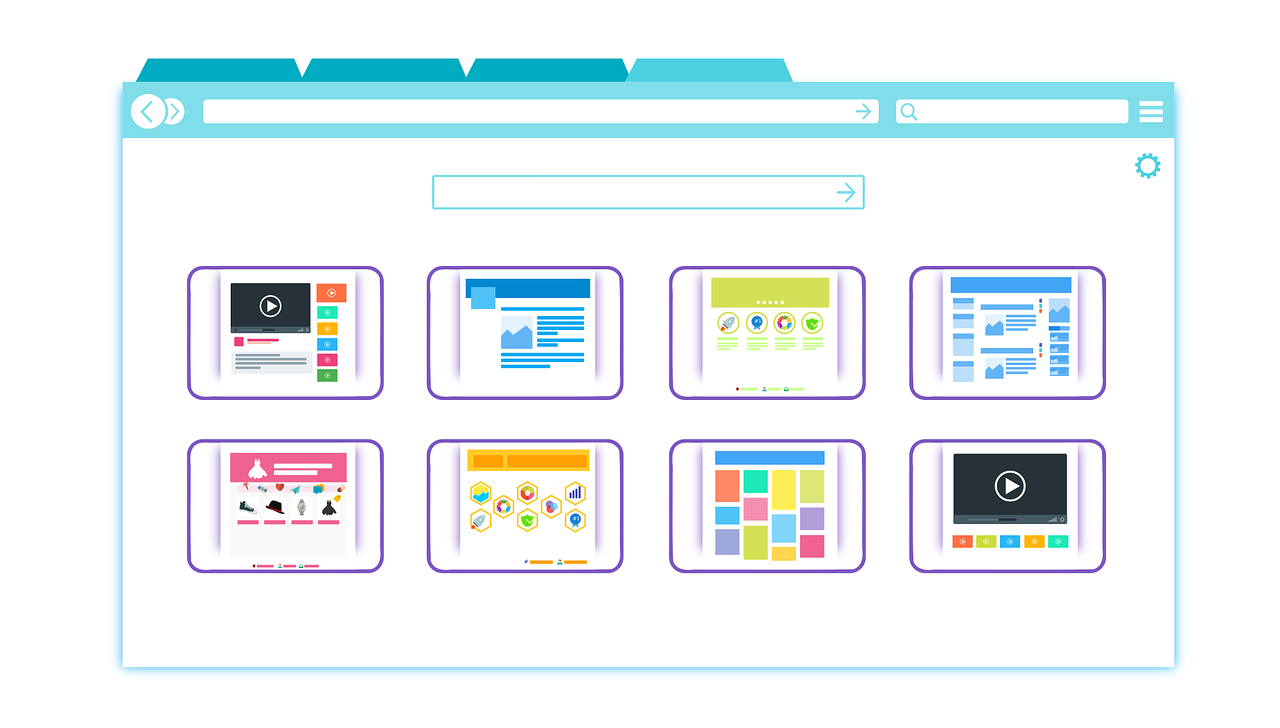
October 28, 2022
If you are a person who use a lot the computer and for many activities as search information, work, study, even for entertainment. This make possible that you could have many open windows; and could be each one for a specific topic, or that you have many open tabs for a same topic. And it is there that it is enough, so you need to find a way to maintain an order.
So, we look for help in the new section of Google called “Help Me Out.” In this article it is named an engineer called Edward Jung that works with Google that even he has helped to design some of the solutions that we are going to mention down below.
We will start remember you that if for any reason you close accidentally the tabs you always can restore them.
First tip
Mr. Jung recommend use the tab groups; this feature allows you to group various tabs together, so if you want to open a handful of tabs all at once related to a subject, you just need to find that label and everything will open simultaneously. As an additional data, after grouping, the tabs collapse together, keeping your tab strip less cluttered. Even, you can add color-coding or use an emoji to classify it.
Second tip
Now, if you have issues is with multiple windows full of tabs. An amazing solution to recognize which tabs are in which windows is using the “Chrome’s window naming” feature, to access to it just right-clicking on the empty space in the tab strip and selecting “name window” and obviously named it. That way you do not have to remember what a tab was related to, and in your toolbar, you will see the label Mr. Jung explains.
Third tip
Knowing that you already have a way to organize and identify your many tabs, you still have a problem, you need a way to search them. Mr. Jung says there is a method for that, too: You simply hit the little “down” arrow at the top right of your Chrome browser and type in what you are looking for, or scroll down the list of what is open. In other hand, if you have too many tabs open, you can close some right from this list. Or you can start typing whatever it is you are looking for into the URL bar.
Hopefully, this helps you organize your tabs better!
To say goodbye:
I leave you with this quote, “The discipline is not more than learn to create an order to your interior”. If you learn to have an order, that is to say, each thing in its places (its home), then it is easier to create an organization system which you can save time with the repetitive tasks. Or have time to understand your interior, as says the quote !
Anyway, thank you to read me! The idea with the last paragraph, it, is to let you a little reflection of how the littlest detail can be the motivation to start a transformation, to make more.








