PlayStation: how to add found to your wallet

December 3, 2022
In this guide, you will learn how to add funds to your wallet, make payments combining wallet funds and a payment card, and get other details about wallet funds. Stick around to find out all the details.
Fund wallet
How to add funds to your wallet
First, you must understand how to correctly add backgrounds, and here is a step-by-step guide:
- To start, log in to the PlayStation Store by selecting “Sign in” at the top right of the screen.
- Now, follow the path: Online ID > Payment Management > Add Funds, and select a payment type.
- Finally, select the amount and click “Add Funds.”
Below we will give you the steps to follow to do this from both a PS5 and a PS4 console, because even though both procedures are similar, it is better to be clear.
PS5 console: fund wallet
If you own a PS5, here’s what you need to do:
- First, go to Settings > Users & Accounts.
- After that, select Account > Payments & Subscriptions > Add Funds.
- Then, select your account, the amount to add, and your payment method.
PS4 console: fund wallet
Conversely, if you own a PS4, follow these steps:
- Start by going to Settings, Account Management, and Account Information.
- Then, select Wallet > Add Funds.
- To finish, select your account, the amount to add, and your payment method.
Wallet guide
What is a wallet on PlayStation Store?
Most likely, if you have been a PlayStation member for a long time, you will know that each active account has a wallet, to which you can add funds using a valid payment method or gift voucher. These can usually be used to purchase PlayStation Store content and services.
Now, if you are making a purchase, the wallet funds will be spent first. Whereas if you are purchasing a subscription with wallet funds, you may need to add a payment method to your account. If you are still not sure which payment methods are accepted by the PlayStation Store, you can check on their official site.
How to check your wallet balance online
To check the existing balance in your online wallet, follow these steps:
- First, sign in to the PlayStation Store through the “Sign in” button at the top right of the screen.
- Then, follow the path: Online ID > Payment Management.
- There, your wallet balance will be displayed at the top of the screen.
Please note that when making a purchase on a PS5 console or PS4 console, your remaining balance will be displayed when you view your cart.
How to make a purchase with wallet funds and a credit card/debit card
It’s very simple; when you make a purchase, the funds in your wallet will be spent first. To use the remaining funds in your wallet, make a purchase as usual.
Can children add wallet funds?
We mentioned above that all active accounts have a card. However, rest assured that a child’s account will not have one, so it will not be able to add funds for PlayStation Store purchases.
It doesn’t mean that younger users won’t be able to shop, though. In fact, children can purchase content and services (within their spending limit) using their family administrator’s wallet. Also, by default, the monthly spending limit for a child account is set to $0.