Reset password on TikTok
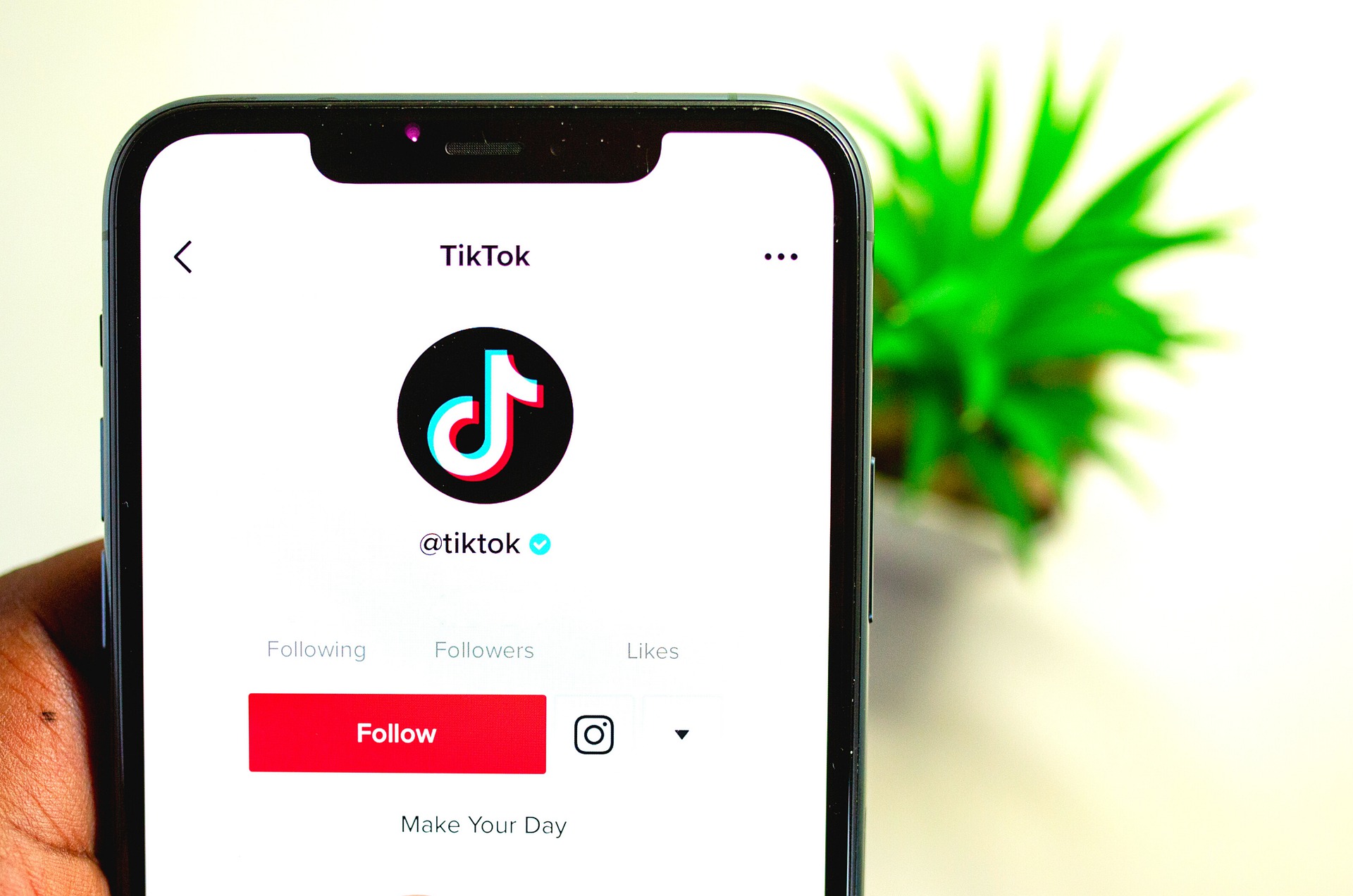
November 15, 2022
TikTok is a social network and many people can forget their password and cannot access this site and see the videos that they like, sometimes the account may be blocked or suspended, you forgot your password or inadvertently deleted the account, and for each of the situations, if the problem is that you cannot enter TikTok is that you have lost the password or do not remember it, recovering your account is simple there is a different way to solve it for this is necessary to follow the steps below.
How to reset the password while logged in?
- Click on Profile in the lower right corner.
- Click on the three-line icon in the upper right corner.
- Tap on Settings and privacy.
- Tap Manage account > Password.
- Follow the instructions to reset your password.
How to reset your password if you are not logged in?
- Tap Register.
- Click Login at the bottom of the page.
- Select Use phone/email/username.
- Select Email/username.
- Click Forgot password?
- Choose whether you want to reset the password via a phone number or email.
Note: Users who joined TikTok through another social network account will need to reset the password from that platform.
How to recover your password without having access to your email address or phone number?
Try one more method before you panic and delete your TikTok account. Contact TikTok using the feedback form to report any problems. Then, wait 3-5 business days for a response and see if it helps you get back to your TikTok account by contacting your favorite social media platforms and sharing videos via your smartphone or PC app.
How to recover a deleted TikTok account?
TikTok takes 30 days to permanently delete your account. Then, if you log back in during this time, you can restore your account and start over the only solution after this time is to contact the TikTok support page, which can be accessed through this link.
How to recover your forgotten TikTok password using the TikTok feedback form?
- Open your browser on any device and enter the TikTok feedback form in the search bar.
- Once you reach the Share Your Feedback page, start by filling in your contact information: your email address, phone number (optional), physical address (optional first and last name, and your TikTok username (optional).
- Scroll down and select Change account information under Topic.
- Then under Tell us more.
- Select Other.
Note: You can also attach up to 10 screenshots of your account to support your claim and after you finish completing the form, select Submit at the bottom of the page.
How do I know if there has been suspicious activity on my TikTok account?
One way to check if TikTok has detected suspicious activity is to open the application and go to Security under Settings. Here you will see suspicious logins and unusual activity based on past behavior. If you are worried about someone logging into your TikTok account without your permission, this security feature will alleviate your concerns. Two-factor authentication means receiving a random numeric code via SMS to your mobile device or email address.
To enable two-factor authentication in TikTok, tap the Settings icon, then tap Security. Scroll down to see the option to enable the feature. On the next page you can choose your preferences. Once done, click on an option to continue.






