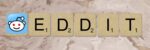Set up your username on Telegram

February 18, 2021
Telegram has become one of the messaging applications with the highest number of downloads recently. It has become a strong contender for WhatsApp, and this is largely due to all the advantages and security features it offers, compared to the popular Facebook-owned app.
If you already have your new account in Telegram, you should know that one of its main characteristics is that you can use a username instead of your phone number, to communicate with other people.
How does the communication with user names work?
First of all, it is necessary to clarify that it is not strictly necessary to have a username in Telegram. You can chat and communicate with other people using your phone number as contact information.
Once you create a username, it becomes public. So anyone can find and write you, even without knowing your phone number. You’ll appear in the global search results for Telegram contacts.
Set up your username:
To configure your username in Telegram, you just have to go to the “Settings” option and indicate how you want to be identified in the app.
To define your username you can use the letters from “A” to “Z”, the numbers from “0” to “9”, and underscores. In Telegram, usernames do not distinguish between upper and lower case letters.
On the other hand, your username must be at least five characters long.
Once you have created your username, you can use the universal search function of the conversation list, to find chats, messages and other users.
What to do if your username is taken by someone else?
It is possible that when you create your username, it is already occupied by someone else. Telegram assigns usernames in order of arrival, in the first instance.
However, if your username is part of your online identity, the Telegram team may be able to help you obtain it. For this, it is necessary that you have the same username in two of the following services: Instagram, Facebook or Twitter.
Since the same account can register several names of users in channels and bots, Telegram reserves the right to withdraw those names if the channels or bots are not used.
If you want to have the support of the Telegram team to obtain your username, contact them through @Username_bot.
What is t.me?
t.me is another of the functions offered by Telegram. Once you have defined your username, you can send people a link in the format t.me/Username, where “Username” would be the name you have established.
By opening the link on their smartphone, people can automatically start the app, and start a chat with you. You can make use of the link wherever you want, so that your contacts, clients or partners can communicate with you.
How to delete your username on Telegram?
This is very simple, you just have to go to the “Settings” option and record a blank username.
Once you’ve done this, people won’t be able to find you by searching. On the other hand, this doesn’t affect your previous conversations at all.
If someone impersonates you
In the event that a third party impersonates you using your username, you should immediately contact @NoToScam.