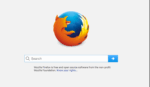What type of files can be uploaded to Google Drive

March 9, 2021
The cloud, a concept that we have had in our realities for a few years now, there are many options presented to us to support our information in it. Google’s giant tool, which puts at our disposal as a cloud backup tool, like a virtual hard drive call Google Drive.
What does Google Drive offer you?
This app that has been with us since 2012, arrive replacing Google Docs, offers us 15GB of totally free storage. It has the ease that you can access it from any computer and from anywhere on the planet. In them you can store any type of documents, it also allows the creation of online documents that can well be stored right there as sharing them with other users.
Google Drive allows you to copy files directly from your PC, tablet or smartphone to be protected in the cloud. Once there they will be protected and ready for when you want to download or edit them. If it is the latest, you have to download them for your computer and then proceed to modify it and this will depend on the extension that the saved file has, because the app allows you to edit it directly in the cloud.
The main advantage of files created from the cloud through Google Docs is that users can:
- Online editing. In other words, you don’t need to download the file in order to modify it.
- Share documents with others so they can also comment and edit in real time. This can optimize teamwork at the same time.
Uploading a file to Google Drive
Google enterprise is responsible for designing and maintaining Google Drive, so it belongs to your product suite. In order to use this app, you must have a Gmail email account.
Step by step
- From your desktop PC, log in to drive.google.com.
- Click “New” at the top left, then “Upload File” or “Upload Folder”.
- Select the file or folder you want to upload, and it’s already in the cloud.
- If you want to drag the folder directly into the Google Drive directory, you can do so.
What type of files can be upload to Google Drive
The versatility of this app is that it allows you to save any type of file, even if they are executable.
File types
- Storage (. Zip. RAR, tar and gzip)
- Audio (MP3, MPEG, WAV, .ogg and .opus)
- Image (. Jpeg. Png. Gif. Bmp. TIFF and . SVG)
- Code (. Css. Html. Php. C. Cpp. H. Hpp. JS, .java and .py)
- Text (. TXT)
- Video (WebM, . MPEG4, .3GPP, . Mov. Avi. MPEGPS, . Wmv. FLV and .ogg)
- All Adobe files
- Microsoft Files
- Excel (. XLS and . XLSX)
- PowerPoint (. PPT and . PPTX)
- Word (. DOC and . DOCX)
- XML Paper Specification (. XPS)
- Password-protected Microsoft Office files
- Apple Files
- Editor files (.key, .numbers)