Available Now, The New Chrome 109
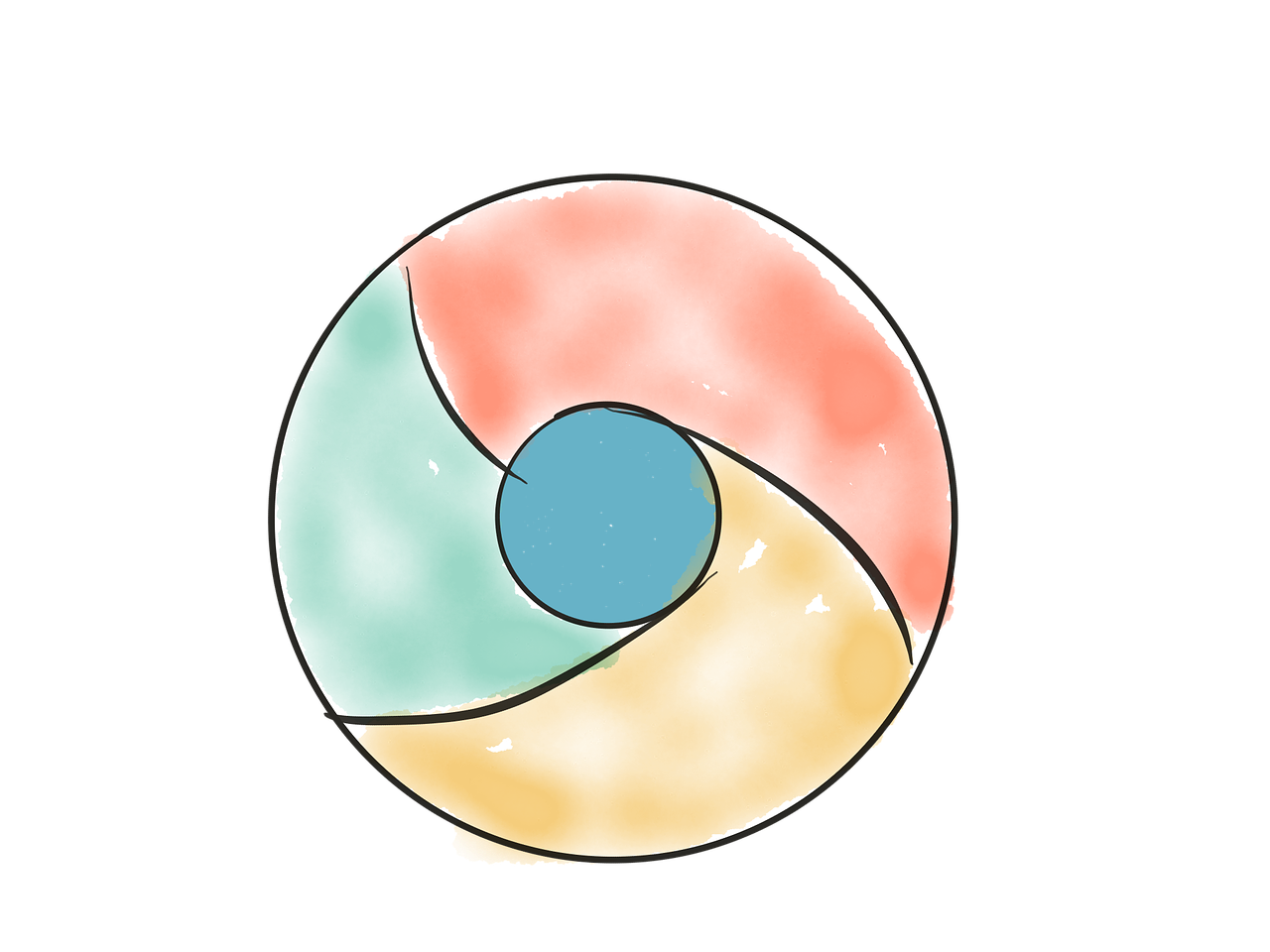
January 30, 2023
In March 2021, Google released a new cycle of updates in Chrome, which made a new version every four weeks instead of the usual six weeks. This was in order to get new features to users faster, but this fast update schedule meant that from time-to-time major bugs would creep into the browser. So, to avoid this, or rather limit the impact of possible bugs, Google has announced that Chrome is releasing a new update schedule, launching an intermediate version between Chrome Beta and the stable version of Chrome.
This means that Google will continue to release a new stable version of its browser every four weeks, but starting with Chrome 110 an early stable version will be released for a small percentage of users, and it will do so a week before its release for all users.
It seems that Google does not have enough with Chrome Beta to debug bugs and errors of an upcoming version of Chrome before its final release, so that a week before the release of the new version of Chrome a few lucky users will receive the update to the new version, so they can test the stable version before they reach everyone.
Keeping this in mind, the last January, 10 Google released this new year with a fresh version of the Chrome browser. That is called Chrome 109. In this new version, is includes a new Secure Payment Confirmation for Android, Material You support on the desktop, and video conferencing tools.
Better Screen Sharing in Video Calls
A feature really important it is the screen sharing, since is a big part of videos calls. But it can be an issue to not make sure you’re showing only what you want to show. And the Screen Capture API has tools to help with that, and it’s getting even better in Chrome 109.
This new “Conditional Focus” feature allows web apps to control whether the captured tab or window will be focused when capture starts, or whether the capturing page should remain in focus. And also, is getting the ability to suppress local audio playback, this means, that should help when presenting in a room with other people talking.
Dropping Support for Windows 7 and 8/8.1
In the last October, Google announced that support for Windows 7 and Windows 8/8.1 would be dropped in Chrome 110. But, take it easy because older versions of Chrome will still work on Windows 7/8/8.1, but won’t receive updates.
On the other hand, Chrome 109 is the last version that supports pre-Windows 10 versions. And Chrome 110 is scheduled for release on February 7th, 2023.
Secure Payment Confirmation on Android
The browser is proposing a new web standard to make it easier for people to authenticate credit cards, banks, and other payment providers in chrome. It’s called Secure Payment Confirmation (SPC) and it makes it possible to authenticate with your biometric screen unlock method.
All this, if it’s supported by the bank or payment provider, and you’ll be able to skip the typical annoying confirmation dialogs and simply scan your fingerprint. This is more secure than being able to enter details that can be found on your credit card or banking account.
Video Call Controls in the Chrome OS Shelf
Video conferencing has become very common for things like home working, virtual studies, be in contact with long distance family and friends, etc. That is why it is easier on Chromebooks. An experimental feature puts controls for video calls directly in the taskbar.
As soon as the feature is more polished, will be enabled the flag at chrome to add buttons: enabling/disabling the microphone and video and screen sharing, however, they don’t do anything yet. It’s likely these buttons will only appear when you’re in a video call.








