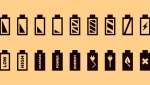Best Free Apps for Blurring Faces in Photos and Videos

May 27, 2021
Nowadays, it is common to upload photos or videos to different social media, where you take a photo or record a video and want to share it; however, sometimes there are people who accidentally appear in it, so the need arises to try to hide their faces, for privacy reasons or simply, you want only your face to be detailed.
To do this, what you can do is something easy, blur a person’s face before sharing a photo or video, so today we will talk about the Best Free Apps for Blurring Faces in Photos and Videos.
There are many free apps that allow you to blur faces or anything else within the photo or video and you can do it from your mobile device, these are the highlights:
Skitch: is an iOS compatible app and allows you to edit the photo while you’re on the move, either by adding a comment or stickers. Now, to blur you just need to go to the Pixelate option and with this you can make the retouches you want, another benefit is that it also helps you to improve the colours, great right.
Video Mosaic: this app supports iOS and its purpose is to easily blur videos while you are recording them. With this app, you can choose between several blur options on different parts of the video, so you can blur as much of the whole video as you want; additionally, you can have an automatic mosaic over a face or area of the screen for you to edit. Finally, the app allows you to choose a shape of the mosaic so that you can give the blurred part the shape you want. Although it’s a free app, if you want to get rid of the ads, you’ll need to make an in-app purchase.
KineMaster – Pro Video Editor: this app is compatible with iOS and Android and specialises in professional video editing, where you can trim a video frame by frame, apply the Chroma Key effect (a technique for extracting a colour from an image or video) or add 3D transitions between videos clips. It’s an interesting app, however, the free version has limited options and you must make in-app purchases to unlock the features it offers.
Mosaic Pixelate Censor Photo: this app is compatible only with Android and helps you blur faces in your photos using mosaic, pixel, blur or colour options. This is a basic app, as it does not allow you to zoom into a photo and has no photo editing options.
Point Blur: is an Android compatible app and is very easy to use, just select the area of the photo you want to pixelate or blur and then choose the size of the brush and the intensity of the effect. With this app you can also blur the background of your photo to create a soft bokeh (quality of the out-of-focus area) effect.
As you have noticed, it’s easy to do it with these apps, you can choose the one that best suits your needs and enhance your photos or videos as you see fit. Enjoy!