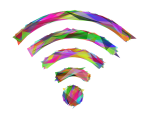Best note applications

January 8, 2023
Today we will recommend you free programs to capture data directly from your smartphone with different advantages.
11 apps to take notes on your smartphone
1. Google Keep
This an option for those who want to write something fast without worrying about formatting, they just need to type from the keyboard and the message will be saved automatically. Also, you can save voice notes and convert them to text. It’s like a mobile text stack. All you need is a Google account to get started.
2. Evernote
Probably the most famous app of all doesn’t just work for making notes, it’s like a virtual notebook where we can create documents, either typed with the keyboard or directly with the touch screen. It also has a web version where you can share documents, as well as the integration of the Android floating menu to add information directly to the app.
3. OneNote
Developed by Microsoft, OneNote allows you to organize notepads in sections or pages, as well as search by words. Ideal for those who use the application on a PC.
4. SimpleNote
An application with a very sober interface, for just working and nothing else, the way in which the information is organized will remind us of a bit of Gmail. It is efficient and easy to use, without text or distractions, just text.
5. My notes
With this mobile application, you can edit, delete, and create notes, as well as have quick access to them. It also allows you to keep track of your important dates. With the option to generate backup copies, enjoy a very versatile design and password to protect your notes.
6. Quick Notes Free
Very a complete application with which you can take notes manually and detect the texts entered. It allows you to send notes, protect your notes with passwords, and store backup copies, in addition to many other functions.
7. Material Notes
A minimalist design makes information easy to see immediately, like a quick access board, with a color scheme perfect for organizing topics.
8. ColorNote
Described by its developers as a “simple notebook app,” it’s so easy to write full-color notes that it looks like any office wall. It can be added to the calendar or placed as a notification widget on the home screen of an Android smartphone.
9. FairNote
Described as “simple and intuitive”, it does not require an Internet connection to use, although all documents must be linked. It has a night mode, which separates each text into small colored bars, with the ability to change them with clocks, letters, colors, and other things, free on Google Play.
10. Squid
The device is portable and works well as a notebook where users can take notes using the touch screen while touching different objects. A “modern” way to save writing even on the screen of a smartphone or tablet for free at Google Play / App Store.
11. FiiNote
Free on the Play store, they say your device has AES encryption to protect data privacy, details that allow you to add text via keyboard, text, voice, drawing, or using the camera. It also provides cloud services to have data at any time.