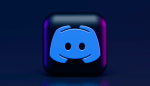Finding Out All the Details About the Alienware X15 R2

February 8, 2023
When we want to talk about power and portability, we have always had a couple problemas, as powerful devices are difficult to move around and vice versa, so those who have learned how to balance everything carefully, often end up making the best products. However, when the requirement is hardcore gaming, making this equation work gets even more difficult.
Gaming laptops
You probably know that when it comes to these kinds of PCs, everything screams, a high power draw, big fans, a high refresh rate display, a power-hungry duo of CPU and GPU, or several other onboard components. Nevertheless, the OEMs and CPU manufacturers have clever tricks up their sleeves that can deliver efficiency, performance, and portability in a single package.
For that reason, we’re gonna take a look at the Alienware X15 R2, because if you’re planning to buy a powerful computer, especially in terms of gaming, you have to know that Dell’s G-series gaming laptops are proving to be the mass-market product the OEM was looking for and this time it won’t be different. Thus, let’s see how it goes!
About Alienware X15 R2 Specs
- Processor: Intel 12900H featuring 14-cores and 20-threads and a 5 GHz max boost clock
- GPU: Nvidia RTX 3080 Ti with 16GB GDDR6 VRAM
- RAM: 32GB LPDDR5 RAM, 5200 MHz running in dual-channel mode
- Display: 15.6-inch FHD, 360Hz display with Nvidia Advanced Optimus and G-SYNC
- Storage: 1TB M.2 PCIe NVMe SSD
- Battery: 87Wh
- Weight: 2.36kg
Design & build quality
To tell you the truth, this laptop seems a bit thin for a 15.6-inch gaming device. Although, if you’re really interested in seeing how Dell managed to do this, just one look at the spec sheet will be enough. Meanwhile, keep in mind that the biggest change here is soldered RAM instead of SDRAM. The Alienware X15 R2 comes with 32GB LPDDR5 RAM.
On the other hand, despite being so thin, it isn’t “light” in any way. In fact, it weighs close to 2.36kg thanks to a set of four fans and heat pipes made from a Gallium-silicon thermal interface. For reference, Gallium, as an element, has high thermal conductivity. Hence we have to be aware of how that translates into real-world cooling performance later.
Regarding its design, it has a rock-solid deck together with an absolutely eye-catching keyboard that has buttons for volume up, down and mute as well as a dedicated microphone mute button. The trackpad is very small, but beyond that, everything looks great.
Moreover, the visual sensation of this equipment is totally sophisticated and elegant, leaving aside the weight issue as its black and white colors are attractive, plus, the RGB light that illuminates the Alienware logo on the lid looks amazing.
As for ports, the company opted to send them to the back so as not to spoil its slim design. There is a downside, though, and that is that you will only find a single USB Type-A port, so if you require an external mouse, you won’t be able to connect any other accessory, although you will also have plenty of USB-C ports on hand.
Screen and speakers
The laptop features a 1080p 15.6-inch display. It’s available in a 16:9 aspect ratio and has good viewing angles. Furthermore, the peak brightness of the display is around 350-400 nits making it a quiet, bright laptop screen which, in addition to a great set of speakers makes it a perfect PC for meaning playing games, watching movies, or listening to music since it’s a good experience
Alienware X15 R2 gaming and performance part
Last but not least, we have to talk about gaming performance and you’ll be happy to know that Alienware absolutely delivers by constantly offering the player more than 300 FPS and good use of the high refresh rate.
It’s true that it still has some imperfections such as the fact that the device can reach a very high temperature, but running the laptop power efficient mode yields a CPU package temperature close to 85 to 86 degrees and a subsequent lower surface temperature.