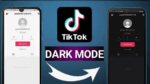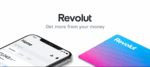How to get Instagram profile link on mobile

March 12, 2021
Among the social networks that exist today, Instagram is one of the most popular. It functions as a platform where users can share their photos, images, videos to which they can apply a lot of effects or filters, changing the colors, trimming the size of the images, retro colors, etc., to be able to share these images on the same platform or perhaps on other social networks. This social network has super fast growth worldwide.
One of the best ways to increase followers on Instagram is to share links to your profile on other social networks. This way, people who follow you or find you on other networks can also follow you on Instagram easily.
But to do this, you need to know what the Instagram URL is. While it’s really simple, it can be tricky when you’re trying to operate from a mobile device.
Extract the link from your PC
If you want to get the link to your Instagram profile quickly, you can do it through your PC, it’s quite simple.
- Log in to Instagram with your username and password.
- Access your profile in the top right, always get the main photo of your profile.
- In the browser part, the URL you want to copy will be displayed and should have this format: https://www.instagram.com/your_instagram_name
- Once you have it copied, you can share it on any other social network or messaging application like WhatsApp or Telegram, you can also include it in the signatures of your emails.
Get Instagram profile link from a mobile device
Let’s remember that the Instagram app was designed for a mobile computer, but being on these devices, getting the URL, is a little more complex.
- When you sign in to the app, go to your profile, through your icon at the bottom right that contains your profile picture.
- Once you’ve entered, tap the 3 stripes at the top right that will take you to the settings section.
- Select “Follow and Invite Friends”.
- Share your link, the moment the screen opens; you will be able to share your profile, having the opportunity to send it through the method you want: email or text message. The option “Invite friends by…” It will allow you to share your Instagram profile by the apps you want.
It will be your choice where to send the link or simply copy it to the clipboard of your mobile device.
Keep in mind that this form is not very pleasing to the eye, as you would be copying an amount of information that might not be very aesthetic.
If you want it to be a little elegant when you place it, you could do it this way:
instagram.com/your_instagram_name
You do not need to place (https://www.) at the beginning of the URL. Visually it’s prettier and it’s easier for people to click on it.