Learn how to Recover your Google Account or Gmail
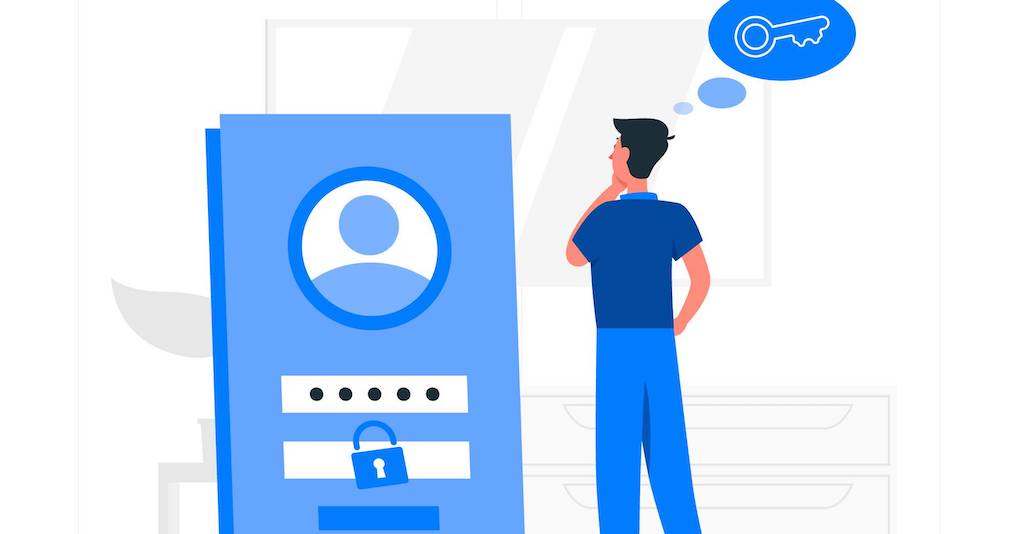
December 24, 2020
Keep reading if you’re having problems with getting your Google Account back, because we’ll try to find the best solution for you!
We already talked about the many ways in which Google keeps your account safe in this article. By implementing various security measures, Google Security Checkup helps you with keeping an eye on possible threats to your account’s safety. But this could be a double-edged sword and backfire in the case that the person who wants to access your Google account is you, because Google will treat you as a possible offender and will not let you in that easily.

So, how can you break through all of the security measures you previously set yourself and access your own account if you can’t prove that it’s actually you? If you can’t get your Google Account back, then you won’t be able to use Google services such as Gmail, Google Play, Docs, Classroom and many more. Therefore, you’ll probably want to recover it as soon as possible. Stick with us to find out how!
Forgot your password or username?

We are going to examine what to do in these two scenarios:
– you forgot your password
– you forgot your username\email
Access your Google account without password

If you forgot the password to your account, you’ll have to give Google other information that will demonstrate it’s you.
– first, go to this page
– you’ll be asked to answer some questions to confirm it’s your account
– if you still have trouble, visit this page
– then, reset your password. It is better to choose a unique one that you never used with this account, and also make it strong (a strong password is much difficult to guess)
Access your Google account without username\email

– first, go to this page
– to find your username, there’s a couple of things you’ll need to know:
— a phone number or the recovery email address linked to the account
— the full name you entered on your account
– now, follow the instructions to confirm it’s your account
– you’ll see a list of usernames: pick the one that matches your account
Your account has been stolen

If you can’t access your account, it might be possible that someone is using it without your permission. How can you tell? Well, maybe the password or username\email to sign into the account have been changed without you knowing, or you spotted suspicious activities on the account. If you manage to get back into the account, we highly recommend that you employ as many account security measures as you can to avoid future attacks.
Can’t sign in for other reasons
If you can’t recover your account although you know your password and username, there are other reasons that could be the cause: maybe you’re having trouble with 2-step verification, or you can’t reset your password with a code by text, or the account you’re using is through your work\school\group… Go to this page to report your issue and follow the instructions.
Deleted account?
You can find out how to access again the account you previously deleted here.
Still can’t sign in: create a new account
If none of the solutions above work, the only option you’re left with is to create a brand new Google account. But before you do, try in every way you can to recover the one you can’t access by checking these tips.

In case nothing works, go to this page to set up a new Google account.







