How to activate and use Instagram Shopping
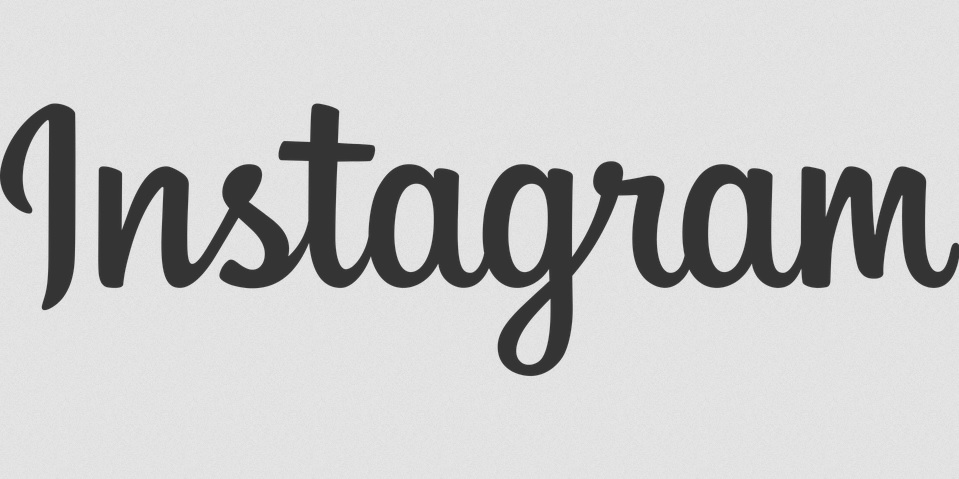
June 17, 2020
Social networks have become one of the most powerful advertising and marketing tools, to the point that the most popular have expanded their functions by incorporating a purchase and sale alternative. Such is the case of Facebook and now of Instagram with its Instagram Shopping.
If you are interested in configuring your Instagram account to use it as an additional online sales tool for your business, continue reading this article. In this publication, we will be indicating the guidelines for you to activate and use Instagram Shopping in the most efficient way.
What is Instagram Shopping?
Instagram shopping is a functionality of the popular social network, developed for the use of companies or businesses. This tool allows stores or sales companies to upload photos of their products and tag them with relevant information, such as price. Images can be easily tagged, just as people are tagged.
It can be said that Instagram shopping is an online store within Instagram. Customers can view the different products offered by a seller and click on those that interest them, for more details on them. If they choose to buy the selected product, they can with a few clicks.
Instagram Shopping features
This new Instagram tool has been developed with a series of functions designed to make work easier for stores or sellers.
Take into consideration that Instagram Shopping allows businesses to select a photo and tag up to five products related to the image. It also allows them to tag a maximum of twenty products for each photo carousel created.
Each of these photos shows you with just a click, the detailed information of the product. In this section the seller must indicate the most outstanding data of the product for sale, to captivate the customer’s attention. As expected, such information should contain the price.
According to what is indicated by Instagram, Instagram Shopping is one of the most important innovations for its users, both buyers, and sellers. This, thanks to the options it offers and its ease of implementation.
From the point of view of the stores, this represents a new alternative to make your sales and to increase your number of customers. It is also a powerful tool that can help them drive traffic to your website.
From the perspective of users of the social network, they can enjoy new product catalogs and make their purchases directly from Instagram.
Advantages of Instagram Shopping
Thanks to the fact that Instagram is currently one of the most popular social networks, and this is demonstrated by its billions of users, it is an ideal platform for all types of stores.
Instagram Shopping is an instrument of great potential for the development of digital marketing for brands and sellers, which provides a set of additional advantages.
- It constitutes a new completely free sales channel.
- Instagram Shopping is an easy tool to use, update and manage in general.
- This social media is a recognized and very popular platform, so it transmits confidence to buyers.
- It has an easy and practical purchasing process, which contributes to improving the user experience and increasing sales.
- Allows you to keep track of sales made through Instagram.
- Helps increase traffic to your website. Every time a user presses the “Buy” option, they go directly to your website.
- It is a very useful alternative to help improve your SEO positioning. Focus part of your work on positioning yourself on Instagram and this will translate into good SEO positioning and the market in general.
Requirements to use Instagram Shopping
Companies or businesses that want to use this new tool must meet the following requirements:
- They must have an account with a company profile on Instagram.
- Must have the latest version of the social network app.
- They must have a Facebook Fan Page with an integrated product catalog.
- Have previously made a minimum of nine publications.
- Make sales of physical products through your website.
- The products to be sold must comply with the provisions of the merchant’s agreement and trade policies.
- Finally, your Instagram business account must be linked or linked to a
- Facebook catalog. This catalog can be created and managed by the catalog administrator or Facebook Business Manager.
How to activate Instagram Shopping
Once you have validated that you meet all the requirements, you only have to follow the following steps to request the activation of your sales platform from Instagram:
- Go to your Instagram profile settings.
- Select the “Company” option.
- Then choose the option “Shopping on Instagram“.
Once these simple steps have been executed, you have sent your activation request. Your account approval can take several days, but when it has been approved you will receive an Instagram notification.
How to use Instagram Shopping
When you have received your approval notification, you can proceed with the final steps to start using Instagram Shopping.
- From your Instagram profile go to the menu.
- Select the “Configuration” option.
- Choose the “Company” option.
- Then select “Purchases” and “Continue”.
- Select the catalog you want to link to your profile.
- Press “Done”, and that’s it.
Now you just have to upload the images and tag the products in your store. Once you have uploaded the photo to your account, tap on it and choose “Label products”, enter the name of the item for sale, and then press accept. You can also touch the image and search for the corresponding product in the catalog that you linked to your account, to associate it.
For you to get the most out of your Instagram Shopping, here are some additional tips:
- Always keep your catalog updated.
- Use attractive and captivating images.
- Do not reload images with product information. These data may be presented when the user clicks on the photograph.
- Use storytelling to describe the use or application of your products in real life.
- Try to maintain coherence between one publication and another.
- You can also use Instagram Ads to boost your sales.







